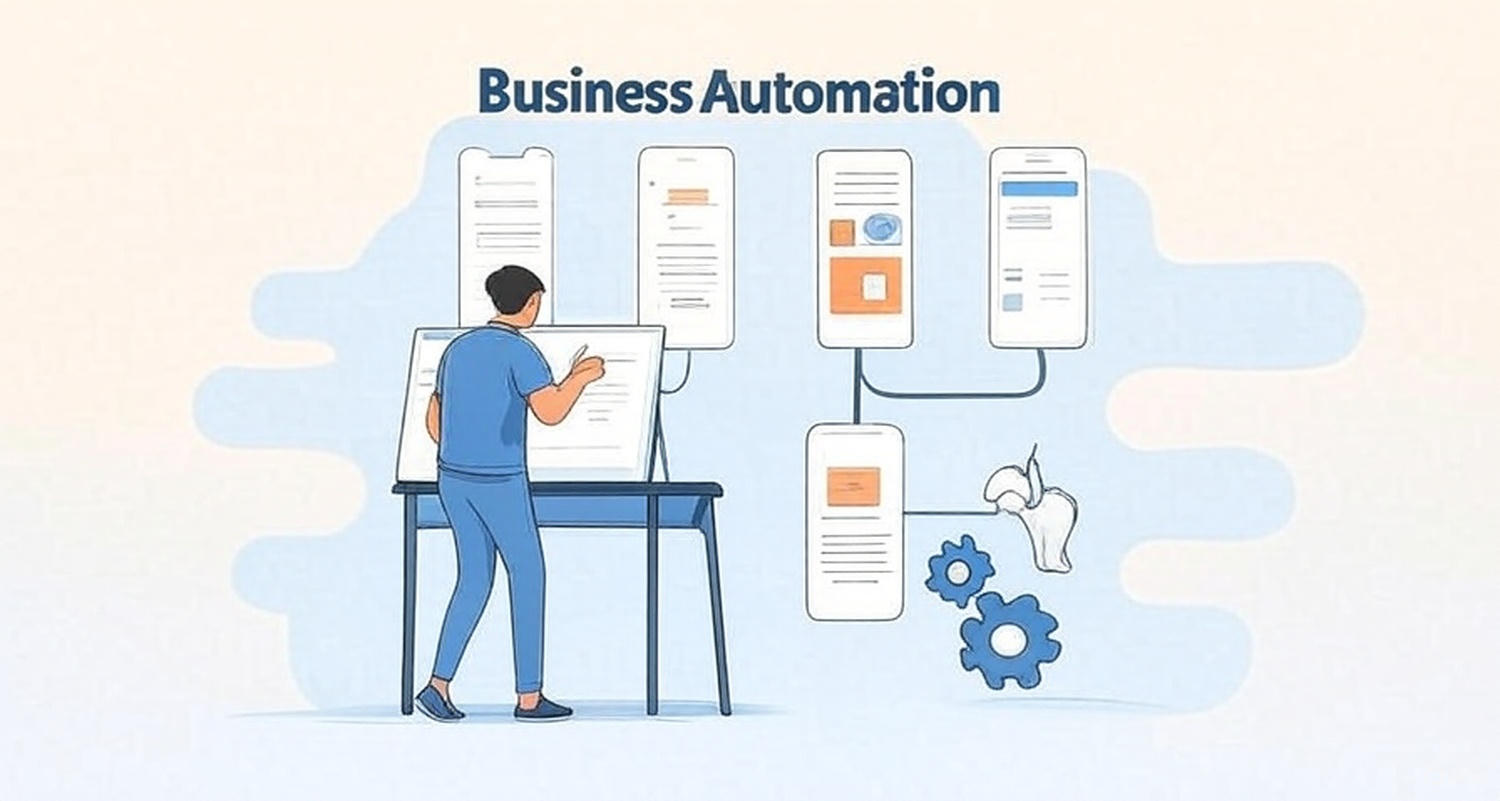Mastering Automation with n8n: A Beginner’s Journey from Zero to Hero
You wake up, check your email, and everything’s ready: dashboards updated, reports finalized, tasks neatly handled. No extra work needed because your automated system has been working overnight. This isn’t magic—it’s the power of n8n, a tool that saves you time and lets you focus on what truly matters.
This guide will take you from your first steps with n8n to building smart, flexible workflows that make your work smoother than ever. Whether you’re a busy entrepreneur, an analyst tired of repetitive tasks, or just someone looking to simplify life, this guide is for you.
What is n8n?
n8n is a visual automation platform where you drag and drop nodes to create workflows. It connects your apps, moves data, and triggers actions at the right time—all without needing complex coding or server management.
From automating emails to generating reports or managing social media content, n8n helps you do more with less effort. This guide will show you how to get started, from basic setup to building intelligent workflows, with practical tips from real-world experience.
Let’s dive in!
Step 1: Set Up Your n8n Environment
To begin, decide where your workflows will run:
-
n8n Cloud
Simple, fast, no setup hassle. Just sign up, and you’re ready to go. Your workflows run on n8n’s servers, perfect for most users.
👉 Create a free n8n Cloud account -
Self-Hosted
Run n8n on your own computer or server for full control over data and customization. Ideal for teams or environments needing high security.
👉 Self-hosting guide
Once set up, you’ll land in n8n’s Overview interface. Click the Create Workflow button to start. The dashboard shows metrics like execution counts, failure rates, and time saved—all starting at zero for new accounts, which is normal!
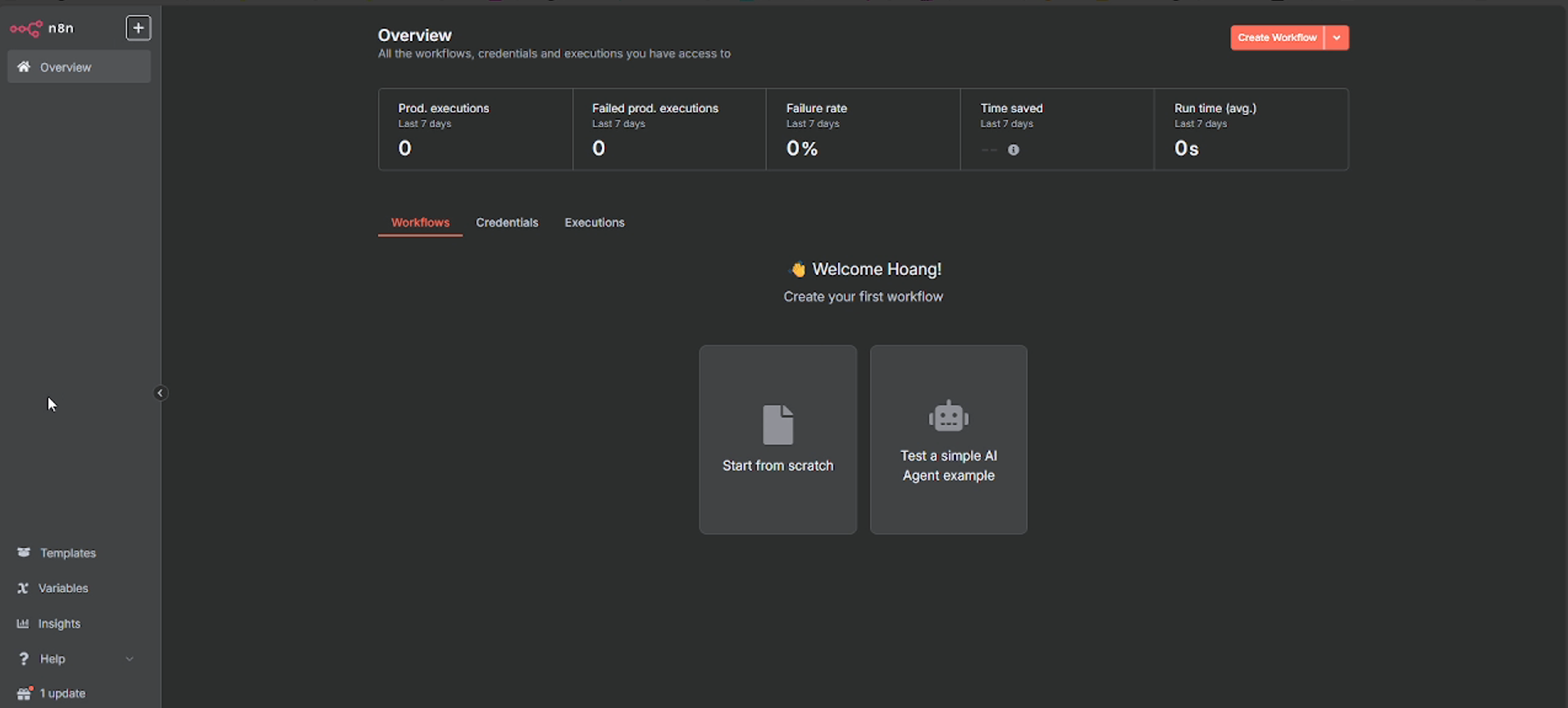
Key tabs to know:
-
Workflows: Where your automation recipes live.
-
Credentials: Manages login details for connected apps.
-
Executions: Logs every run of your workflows.
Step 2: Get Familiar with the Workflow Canvas
n8n’s canvas is where you build automation. Drag nodes from the sidebar, connect them with lines to set the order of operations. Each node has settings for adding prompts, APIs, or conditions. Data flows from one node to the next, creating a seamless process. Don’t worry about code—n8n handles the technical side so you can focus on design
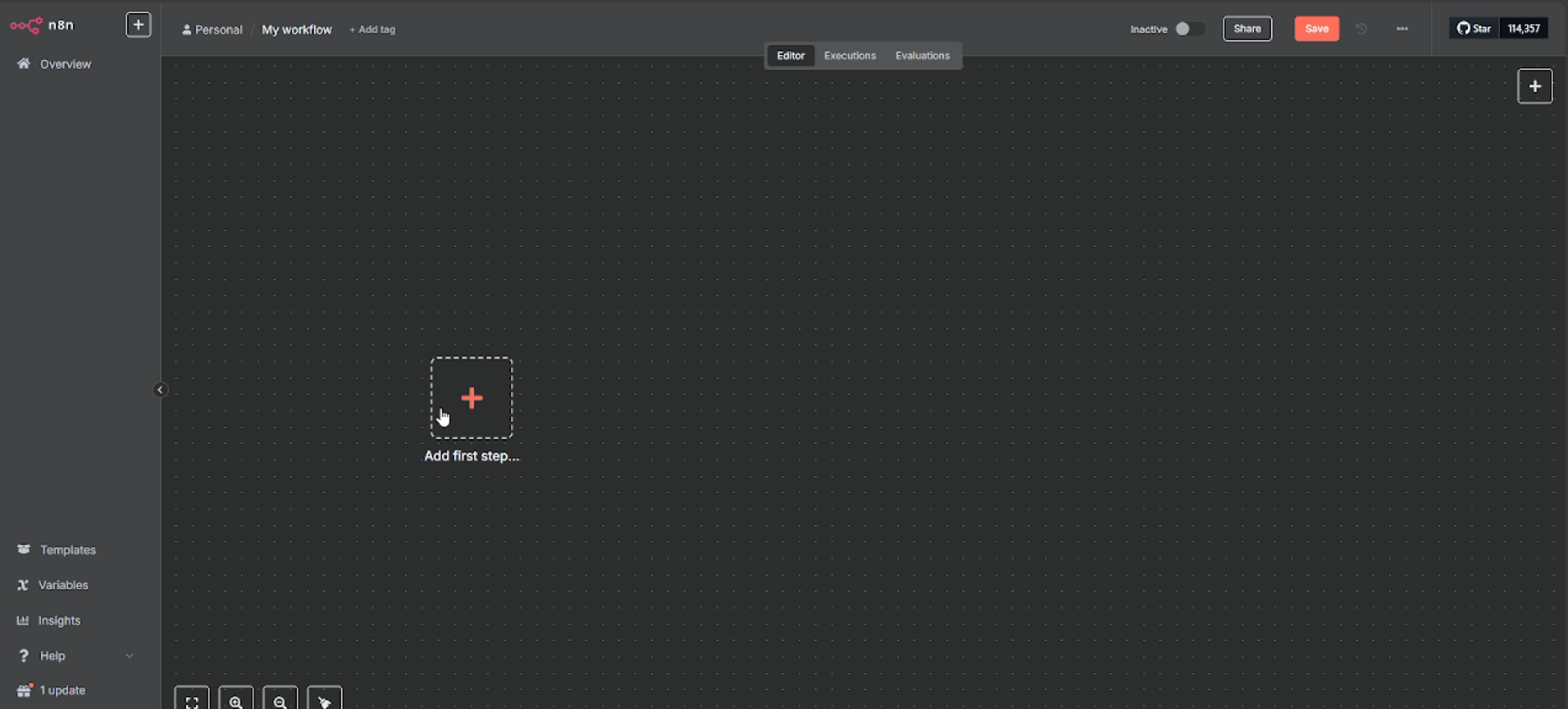
Step 3: Understanding Node Types in n8n
n8n uses five main node types:
-
Trigger Nodes
Kick off workflows, e.g., running on a schedule (Schedule Trigger), responding to HTTP requests (Webhook), or triggering from apps like Gmail. -
Action Nodes
Perform tasks like calling APIs, sending notifications, or analyzing data with AI models like OpenAI. -
Logic Nodes
Control workflow flow with conditions (If, Switch) or loop through data (Loop Over Items). -
Code Nodes
Allow custom JavaScript/Python for complex data processing or logic. On n8n Cloud, an AI assistant helps write and debug code. -
AI Agent Nodes
Use large language models (LLMs) to reason, make decisions, and select the right tools, acting as the brain of your workflow.

Step 4: Adding Intelligence to Workflows
To make workflows truly smart, incorporate three key layers:
-
Reasoning (LLM Nodes): Process data and make decisions based on context.
-
Memory (Memory Nodes): Store past interactions or state to maintain context.
-
Tools (Tool Nodes): Connect to APIs, databases, or external services for real-world actions.
These layers make workflows not just automated but intelligent, adapting to changes.
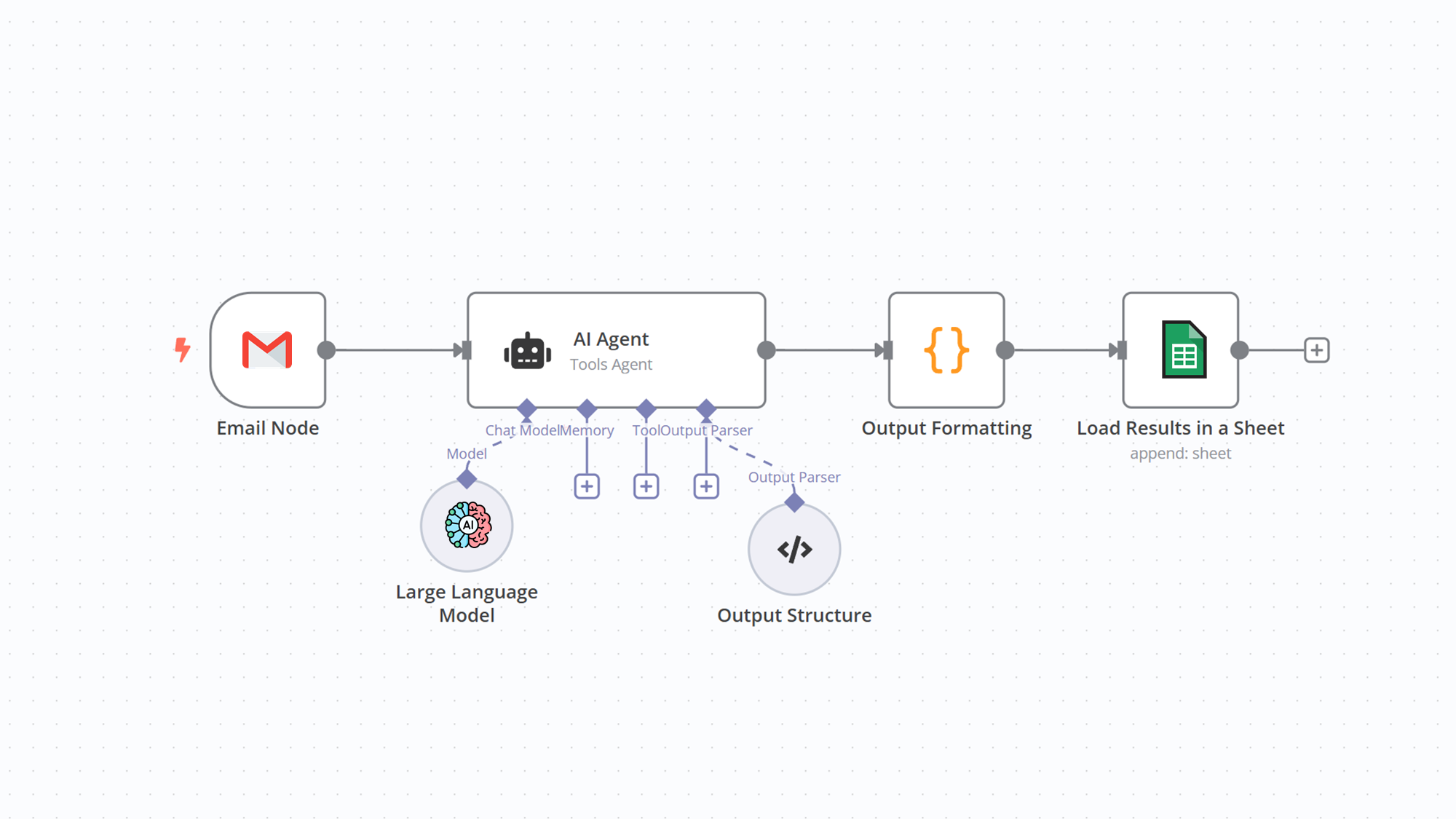
Step 5: Test and Troubleshoot
Building workflows requires careful testing. Here’s how:
-
Test Node by Node: Run individual nodes to pinpoint errors.
-
Pinned Data: Use fixed input data for consistent testing.
-
Check Logs: Review n8n’s logs for input/output data and errors.
-
Debugging Aids: Add NoOp nodes to pause or Console nodes to inspect values.
-
Error Handling: Set up a global error handler to log issues or recover gracefully.
Step 6: Keep It Modular, Keep It Manageable
Workflows grow complex over time, so design with modularity in mind:
-
Break Into Sub-Workflows: Use the Execute Workflow node to call sub-workflows, keeping the main flow clean.
-
Reusable Components: Build logic once, use it everywhere.
-
Clear Naming: Use simple names for nodes and workflows to save time when debugging.
-
Add Notes: Include comments for clarity when revisiting workflows.
-
Version Control: Export workflows as JSON and store in Git to track and revert changes.
Agentic Workflows
Picture an ant colony: no central boss, yet each ant senses, decides, and acts based on its environment. They adapt, communicate, and achieve shared goals efficiently. This is the essence of agentic workflows.
Unlike traditional automation (which follows rigid scripts), agentic workflows reason based on context, making flexible decisions. For example, instead of routing support tickets by keywords, an agentic workflow might read the issue, check customer history, and decide the best action based on context.
Real-World Examples
-
Social Media Content Automation
Repurpose content across X, Instagram, LinkedIn, TikTok, with AI tailoring posts to each platform’s style. -
AI Data Analyst
Connects to Google Sheets or databases to run calculations and answer data questions automatically. -
Personal AI Assistant
A Telegram-based assistant manages emails, calendars, and contacts, responding via voice or text.
What’s Next
Agentic workflows evolve from single automations into complex ecosystems. Connected workflows communicate, optimize themselves, and grow smarter over time. Their value compounds as you link more components.
Your role shifts too: from setting up workflows to architecting adaptive systems. You decide how agents interact, when humans step in, and where new automations add value. As machines get smarter, your work becomes more human—steering, spotting opportunities, and improving the system.
Conclusion: Shape the Future of Work
Automation with n8n isn’t just about saving time—it’s about focusing on strategy, creativity, and shaping your work’s direction. Agents handle repetitive tasks, freeing you for what humans do best.
Start small: automate one task, then scale up. Errors will happen, but fixing them beats manual work. Agentic workflows aren’t buzzwords—they’re a mindset for building flexible, resilient systems.
The future of work is about working smarter, not harder. The tools are here, the examples are clear. Now, it’s your turn to act.